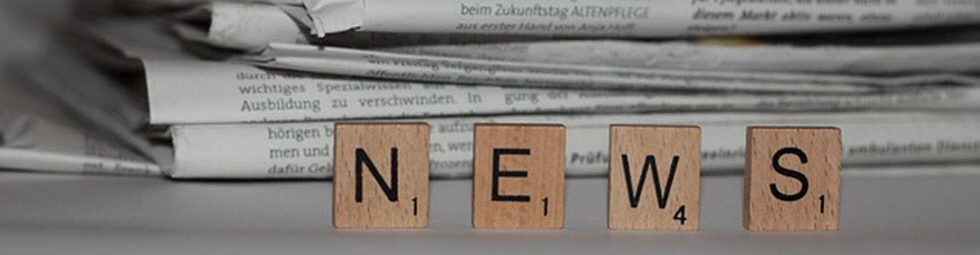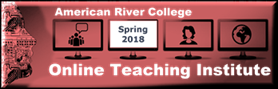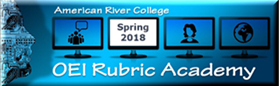Schedules for the ARC Online Teaching Institute (OTI) and OEI Rubric Academy now available
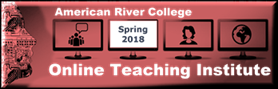
The ARC Online Teaching Institute (OTI)
The OTI helps to prepare instructors for teaching online through exploration and hands-on demonstrations of effective practices in online instruction.
The Spring 2018 ARC OTI is scheduled for nine sessions between January 26, 2018 and April 20, 2018. There will be two sections: a hybrid section and an online section. The hybrid section includes five mandatory on-campus sessions on Friday mornings from 9 AM to 12 PM in the Instructional Technology Center Training Room. The online section follows the same calendar, however all of the sessions take place online. Registration will begin on October 9, 2017.
The Spring 2018 ARC OTI is scheduled for nine sessions between January 26, 2018 and April 20, 2018. There will be two sections: a hybrid section and an online section. The hybrid section includes five mandatory on-campus sessions on Friday mornings from 9 AM to 12 PM in the Instructional Technology Center Training Room. The online section follows the same calendar, however all of the sessions take place online. Registration will begin on October 9, 2017.
For more information about the OTI and to see the entire schedule, visit the ITC’s ARC OTI webpage.
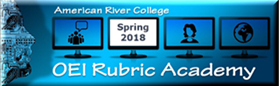
The ARC OEI Rubric Academy
Attend the OEI Rubric Academy and create an engaging and quality online learning environment for your students. Learn how to effectively align your course to the Online Education Initiative (OEI) Course Design Rubric (download). Become an OEI Rubric mentor for your department and/or area. Receive a stipend for your efforts.
The Spring 2018 OEI Rubric Academy is scheduled for five face-to-face monthly sessions beginning January 10, 2018 (during Flex week) through May 4, 2018. Registration will begin on October 9, 2017.
For more information about the OEI Rubric Academy and to see the entire schedule, visit the ITC’s ARC OEI Rubric Academy webpage.
Save your D2L courses!
D2L will not be available for access after January 9, 2018. Now is a good time to download and save your D2L course materials so you can import them into Canvas should you decide to do that. Follow these instructions to export your D2L course, and then use this Canvas Guide help article called How do I import content from Desire 2 Learn (D2L) into Canvas? to import your D2L exported zip file into Canvas.
The ITC has almost 20 Canvas workshops remaining in 2017, including Wednesday evenings and Saturday mornings. Find one that fits into your schedule and register now to save your spot!
- Learn the basics of the Canvas user-interface
- Explore the ARC Canvas template
- Import content from D2L
- Create and edit new content within Canvas
- and more