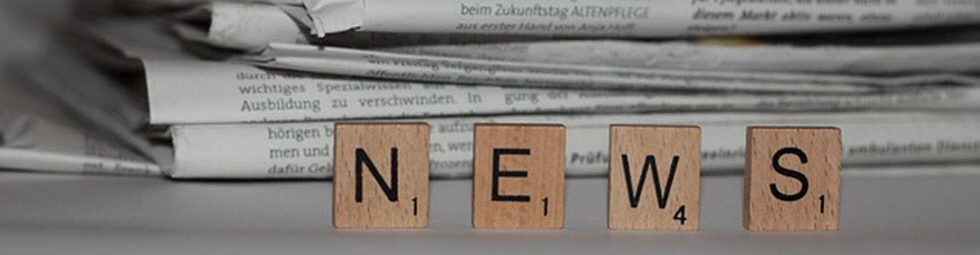You asked for it, and now you’ve got it: your own student account in Canvas.
- Add yourself to your course as a student using the Login ID s + your employee ID#. That is, your w-ID, only with the letter s instead (e.g. s1234567).
- Note that the course itself must be Published when adding the student account to generate an invitation for you to join the class; if the course is not published, the invitation will not be sent and you will not be able to complete the process.
FAQ:
Why would you want to do this when the built-in Canvas Student View is so dynamic?
- Test 3rd party integrations, such as publisher portals
- ConferZoom with yourself to gain confidence in both the instructor and student perspective
- Put yourself into a group to get a real feel for how they work
How will you access Canvas with this student account?
- Login through canvas.losrios.edu as usual
- Username: your s-ID
- Password: the same LRCCD unified password you use elsewhere
Will student-you appear in the People list or Conversations address book?
- Yes, there will be a new person with the name “Student [Your Name]” in the People list. Other students will be able to send that student messages through Canvas; those will appear in your Outlook inbox and the Canvas Inbox for “Student [Your Name].”