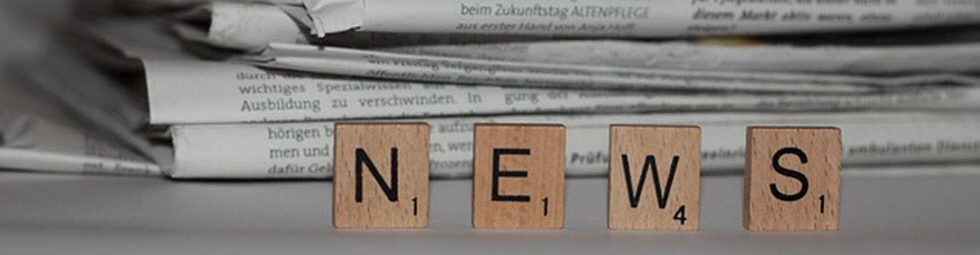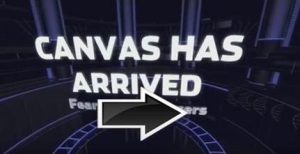Step 1: Attend a Canvas Quick Start Workshop*
Step 2: Attend a Canvas Course Creation Workshop*
Step 3: Get your course(s) ready to teach in Canvas
*What can I win? A Canvas Panda is given away at each workshop.
1. Canvas Quick Start
1-hour hands-on workshop.
Learn how to find your way around Canvas and become familiar with the frequently-used tools.
- Canvas Quick Start: Tuesday, October 4, 2016 at 12:00 pm – 1:00 pm
- Canvas Quick Start: Wednesday, October 5, 2016 at 12:00 pm – 1:00 pm
- Canvas Quick Start: Thursday, October 6, 2016 at 12:00 pm – 1:00 pm
- Canvas Quick Start: Tuesday, October 11, 2016 at 12:00 pm – 1:00 pm
- Canvas Quick Start: Wednesday, October 12, 2016 at 12:00 pm – 1:00 pm
- Canvas Quick Start: Thursday, October 13, 2016 at 12:00 pm – 1:00 pm
- Canvas Quick Start: Monday, October 17, 2016 at 3:30 pm – 4:30 pm
- Canvas Quick Start: Tuesday, October 18, 2016 at 12:00 pm – 1:00 pm
- Canvas Quick Start: Wednesday, October 19, 2016 at 12:00 pm – 1:00 pm
- Canvas Quick Start: Thursday, October 20, 2016 at 12:00 pm – 1:00 pm
- Canvas Quick Start: Tuesday, October 25, 2016 at 12:00 pm – 1:00 pm
- Canvas Quick Start: Wednesday, October 26, 2016 at 12:00 pm – 1:00 pm
- Canvas Quick Start: Thursday, October 27, 2016 at 12:00 pm – 1:00 pm
- Canvas Quick Start: Tuesday, November 1, 2016 at 12:00 pm – 1:00 pm
- Canvas Quick Start: Wednesday, November 2, 2016 at 12:00 pm – 1:00 pm
- Canvas Quick Start: Thursday, November 3, 2016 at 12:00 pm – 1:00 pm
- Canvas Quick Start: Tuesday, November 8, 2016 at 12:00 pm – 1:00 pm
- Canvas Quick Start: Wednesday, November 9, 2016 at 12:00 pm – 1:00 pm
- Canvas Quick Start: Thursday, November 10, 2016 at 12:00 pm – 1:00 pm
- Canvas Quick Start: Tuesday, November 15, 2016 at 12:00 pm – 1:00 pm
- Canvas Quick Start: Wednesday, November 16, 2016 at 12:00 pm – 1:00 pm
- Canvas Quick Start: Thursday, November 17, 2016 at 12:00 pm – 1:00 pm
- Canvas Quick Start: Monday, November 21, 2016 at 3:30 pm – 4:30 pm
- Canvas Quick Start: Tuesday, November 22, 2016 at 12:00 pm – 1:00 pm
- Canvas Quick Start: Wednesday, November 23, 2016 at 12:00 pm – 1:00 pm
- Canvas Quick Start: Tuesday, November 29, 2016 at 12:00 pm – 1:00 pm
- Canvas Quick Start: Wednesday, November 30, 2016 at 12:00 pm – 1:00 pm
- Canvas Quick Start: Thursday, December 1, 2016 at 12:00 pm – 1:00 pm
- Canvas Quick Start: Tuesday, December 6, 2016 at 12:00 pm – 1:00 pm
- Canvas Quick Start: Wednesday, December 7, 2016 at 12:00 pm – 1:00 pm
- Canvas Quick Start: Thursday, December 8, 2016 at 12:00 pm – 1:00 pm
- Canvas Quick Start: Tuesday, December 13, 2016 at 12:00 pm – 1:00 pm
- Canvas Quick Start: Wednesday, December 14, 2016 at 12:00 pm – 1:00 pm
- Canvas Quick Start: Thursday, December 15, 2016 at 12:00 pm – 1:00 pm

2. CANVAS Course Creation Workshop
3-hour hands-on workshop.
Learn how to export a prepared D2L site, import the site into Canvas, and learn how to customize the learning environment for your course content.
Prerequisite: You must have attended a Canvas Quick Start workshop or be actively teaching with Canvas prior to registering for this workshop.
- Canvas Course Creation Workshop: Friday, September 30, 2016 at 9:00 am – 12:00 pm
- Canvas Course Creation Workshop: Saturday, October 1, 2016 at 9:00 am – 12:00 pm
- Canvas Course Creation Workshop: Monday, October 3, 2016 at 6:00 pm – 9:00 pm
- Canvas Course Creation Workshop: Friday, October 7, 2016 at 9:00 am – 12:00 pm
- Canvas Course Creation Workshop: Friday, October 14, 2016 at 9:00 am – 12:00 pm
- Canvas Course Creation Workshop: Monday, October 17, 2016 at 6:00 pm – 9:00 pm
- Canvas Course Creation Workshop: Friday, October 21, 2016 at 9:00 am – 12:00 pm
- Canvas Course Creation Workshop; Friday, October 28, 2016 at 9:00 am – 12:00 pm
- Canvas Course Creation Workshop: Friday, November 4, 2016 at 9:00 am – 12:00 pm
- Canvas Course Creation Workshop: Saturday, November 5, 2016 at 9:00 am – 12:00 pm
- Canvas Course Creation Workshop: Monday, November 7, 2016 at 6:00 pm – 9:00 pm
- Canvas Course Creation Workshop: Friday, December 2, 2016 at 9:00 am – 12:00 pm
- Canvas Course Creation Workshop: Monday, December 5, 2016 at 6:00 pm – 9:00 pm
- Canvas Course Creation Workshop: Friday, December 9, 2016 at 9:00 am – 12:00 pm