
Universal Design at ARC
What is universal design?
- Accessibility and More
- Varied Learner Experiences
- Disclosure Not Required
- Design Considerations for Varied Disabilities
- Putting Universal Design Into Practice
Universal design is a curriculum development approach that focuses on removing structural barriers that are built into our classes to provide all students, regardless of ability, equal access to learn and succeed. There are many approaches to universal design, which are described further along on this page. Some of the models are more detailed, while others are more broad. One model focuses on 3 principles, while others focus on 7, 9, and 14 principles. Regardless of which model you use, they all share a common foundation of meeting the varied needs of our students through variation in practice.
Accessibility and More
One foundational element of universal design is access -the ability for all students to be able to utilize instructional content that we create. In these universal design pages you will learn helpful strategies about access, however if you are looking specifically for accessibility practices, you’ll need to visit our Making Content Accessible at ARC page.
If you are interested in a deeper understanding of the origins of universal design visit the UDL-Universe: A Comprehensive Faculty Development Guide for a wonderful background description.
Varied Learner Experiences
The foundation of universal design is that you build variability from the beginning of the design process, however when updating or revising existing instructional content you will need to review your content through a universal design lens . When you are designing and revising your class, you should take into consideration the variability of our students, who come to us with a variety of experiences and disabilities, beyond what we think of when we talk about accessibility.
According to the Center for Excellence in Teaching and Learning at the University of Connecticut, here are some common disabilities our students bring to our classes:
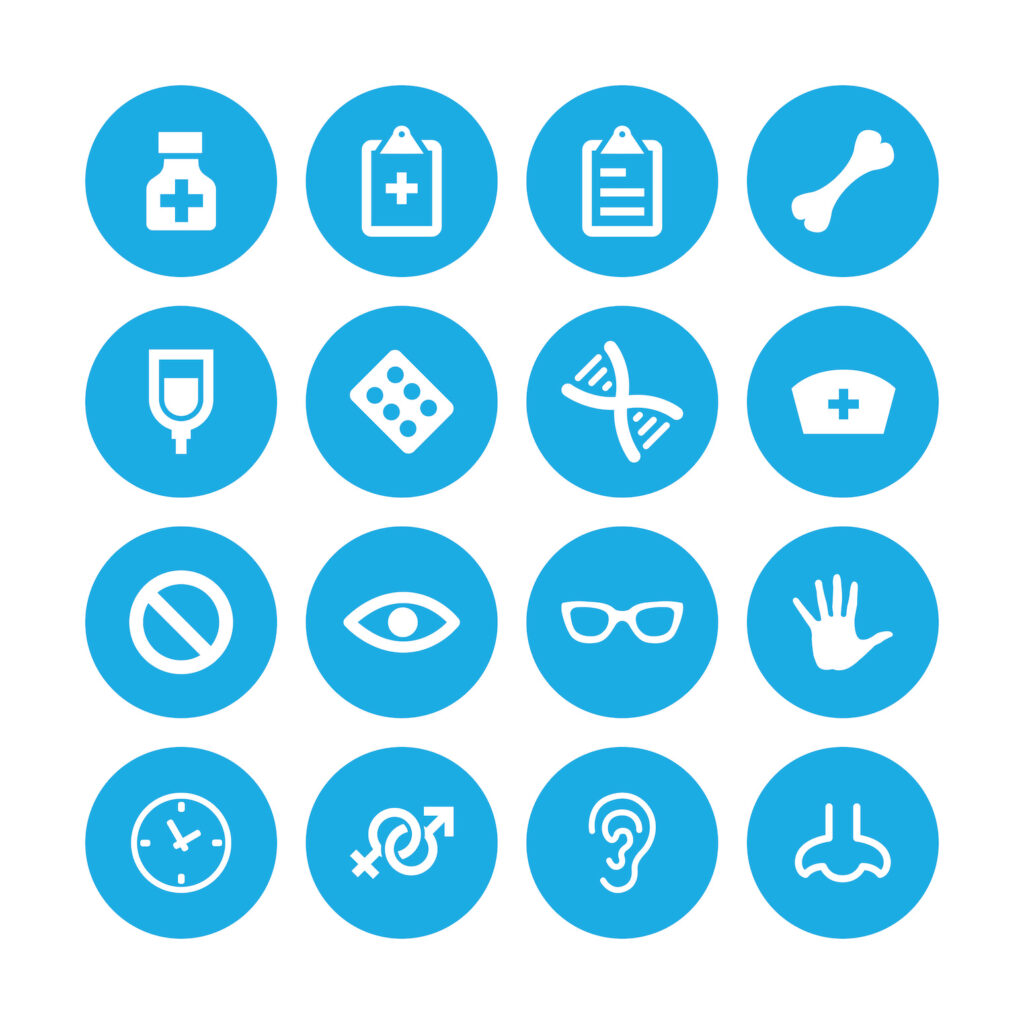
- Hearing loss,
- Low vision or blindness,
- Learning disabilities, such as attention-deficit hyperactivity disorder or dyslexia,
- Mobility disabilities,
- Chronic health disorders, such as epilepsy, migraine headaches, multiple sclerosis, or COVID-19-related sequelae
- Psychological or psychiatric disabilities, such as anxiety, depressive disorders, or Post-Traumatic Stress Disorder,
- Asperger’s disorder and other Autism spectrum disorders, and
- Traumatic Brain Injury
Disclosure Not Required
While we are aware of those students who come to us with a DSPS accommodation letter, it is safe to assume that there are students in your class that have unidentified disabilities, or have chosen not to disclose that personal information with you or ARC. The goal of universal design is to create a course that is accessible for all students, without students having to disclose their health status. This does not mean that some students will not require additional accommodations, but practicing universal design increases access to learning without placing the burden on students who might need them.
In addition to our students with disabilities, there are other students who will benefit from building universal design into your practice, including:

- Non-native English speakers
- Students from diverse social and socioeconomic backgrounds
- First-generation college students
- Returning students
Building universal design into your practice can improve the learning experiences for all students by removing structural barriers that are unintentionally impacting our students. There are several models that have arisen from this movement in higher education, and although they may appear different in presentation, they all embrace the fundamental need and value in designing learning experiences that allow for the variability of student experiences and needs.
Design Considerations for Varied Disabilities
If you would like to learn more about the types of barriers that our students with varied disabilities might encounter in our courses, below are a few helpful links that discuss the barriers as well as provide strategies to remove them.
- Cognitive disability and the web (The National Center on Disability and Access to Education)
- Adults with Learning Disabilities (Learning Disabilities Association of America)
- Diverse Abilities and Barriers (W3C Web Accessibility Initiative)
Putting Universal Design Into Practice
Models of Universal Design
For those of you that are excited to learn more about universal design, you can explore several of the models using the page links below:
- Universal Design for Learning (UDL)
- Universal Design for Instruction (UDI)
- Universal Design for Education (UDE)
On these pages you will find a brief overview as well as a list of pros and cons to help guide you toward a model that works best for you. One tenet of universal design is to provide learning opportunities to meet the varied needs of students, so in presenting these different models to you, to build into your practice, we at the ITC encourage you to find a model that you best connect with it, and use that to guide your practice.
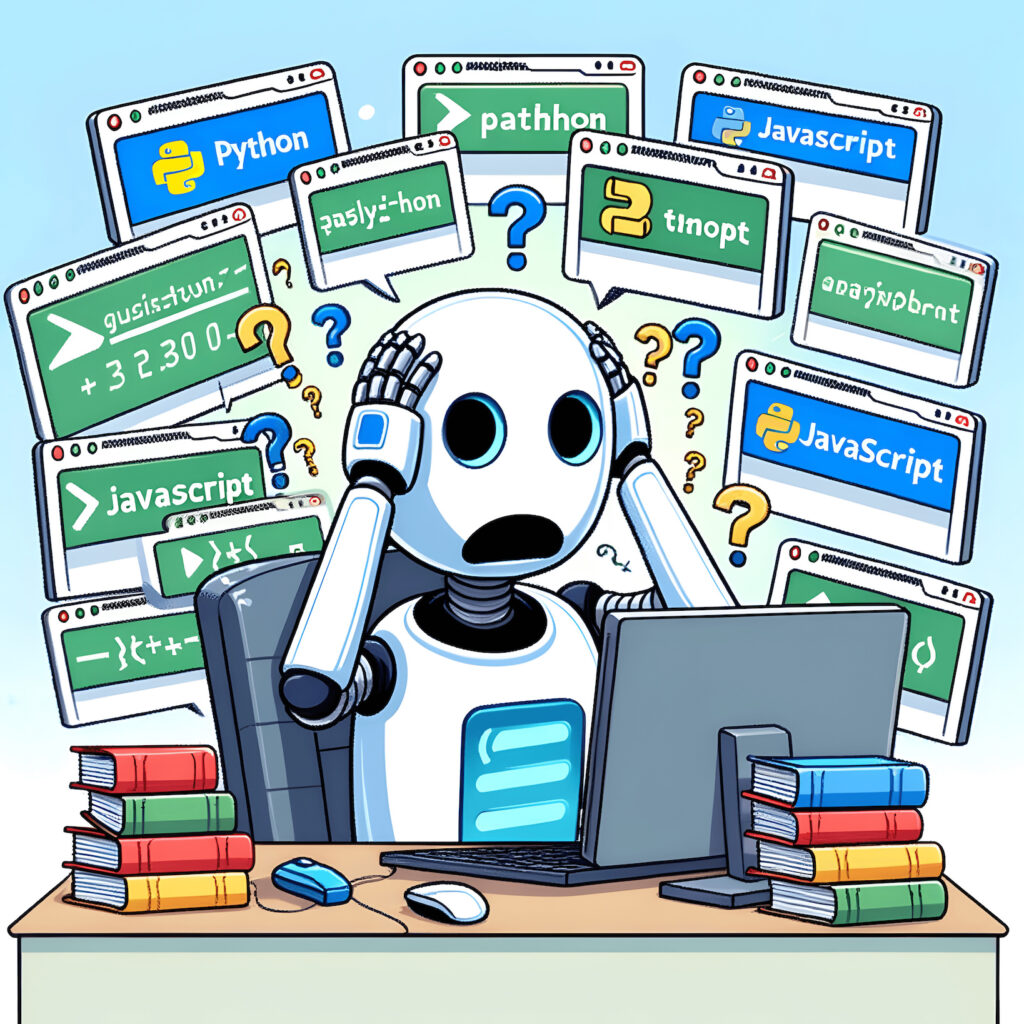
There are many reasons why you might be thinking that universal design is too complicated, or too much work, or that you are just too busy right now to figure it out. If you are looking for some quick tips on how to build universal design into your practice, visit the Universal Design Checklist on our ITC pages.
Other Resources
Aside from the 3 main models presented above, there are other iterations of universal design that you may prefer to guide the practice of universal design in your courses. Again the most important step is to find a model that works best for you from the options available.
- 14 Common Elements of Universal Design (EnACT Grant) – Google Doc
- Practical Applications of UDL Worksheet (Amy Sugar)
Universal Design: Places to Start (Wiki)
If you are looking for very specific actions you can implement across the many different skill set of teaching, Jay T. Dolmage, an associate professor of English at the University of Waterloo, started a wonderful Universal Design: Places to Start Wiki on putting universal design into practice in:
- Lectures and presentations
- Questions and discussions
- Group-work, collaboration, and in-class activities
- Large assignments
- Tests and exams
- Interaction one-on-one with students
- Lab settings
- General suggestions
What is great about a wiki is that you can add to it as well!