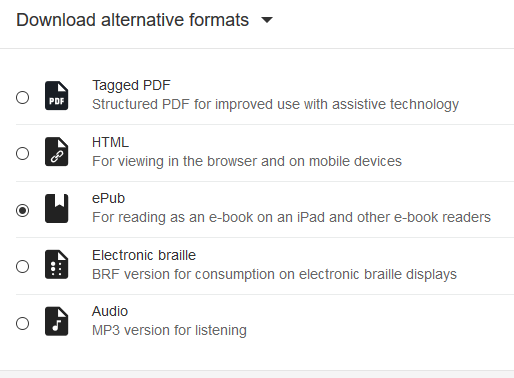Date/Time: Wednesday, November 20, 2019
12:00 pm - 12:30 pm
Location
ITC Training Room
Ally Workshops
Learn how to start using Ally to ensure that the online materials you are creating and using are accessible to your students. In 30 minutes, you will practice using Ally within your Canvas course to update image files and word documents. Update them just once in your Canvas course Files area and they will be accessible every time you use them throughout your course.
Register to join us in the ITC Training Room: Tuesday, November 19, 12 to 12:30
NOTE: Be sure to complete the Ally Opt-in Request Form 48 hours prior to attending the workshop.
Alternative Formats
Even before you make any changes to your online files, Ally can easily generate “Alternative Formats” so students can choose to download formats that work best for them including: HTML for improved reading on mobile phones, Electronic Braille for the visually impaired, and Audio for learning on the go. However, in some cases, those alternative documents will only be as accessible as the original document.
Facilitator: Leslie Reeves, Universal Design for Learning Coordinator
Flex Credit: .5 hours
This activity meets ARC Strategic Goal 3 Exemplary Teaching, Learning, and Working Environment and Goal 4 Vibrancy and Resiliency; ARC ISLOs 1, 2, & 5; and State PD Guidelines A, B, & C.
Registration
Registration is closed for this event.