
Accessibility at ARC
Accessibility at American River College
Welcome to the American River College (ARC) Instructional Technology Center (ITC) accessibility web pages. The goal is to provide you with enough information to understand what accessibility is, who it helps, and why it’s important for you to build accessibility into your practice. You can jump to any section on this page by using the navigation menu below, or just scroll down until you find what you are looking for.
About Accessibility
Click on each of the expandable questions below to learn some basic information about the what, who, and why of accessibility. You will find more detailed answers to these questions throughout all of the accessibility pages here on the ITC website.
What is accessibility?
Accessibility is an issue of legality, and involves the expectation that all students, regardless of ability, are able to participate in higher educations of learning, without interference. Below are a few definitions that are important to understand what accessibility is and that guide us at the Instructional Technology Center (ITC) in promoting accessibility practice at ARC.
“Accessibility is when a person with a disability can acquire the same information engage in the same interactions and enjoy the same services as a person without a disability, and that person can do these three things in an equally effective, equally integrated manner and with substantially equivalent ease of use.“
OCR Resolution Agreement, South Carolina Technical College System
“The Americans with Disabilities Act (ADA) stipulates postsecondary institutions are responsible for providing necessary accommodations when a student discloses a disability.”
UCLA Center for Accessible Education
The OCR and ADA definitions of accessibility come from both the perspective of legality, but emphasize the importance of equal access to higher education for students with disabilities.
At the ITC, we want to encourage faculty to approach accessibility from a universal design lens. Universal design focuses on accessibility as its foundation, but also emphasizes the need to identify and remove all structural barriers that students with disabilities face when trying to engage with learning in our classrooms. Thus, faculty should engage in instructional design and practice that removes those barriers through variability and flexibility, whenever possible.
Who does accessibility help?
When accessibility is at the forefront of instructional practice, it ensures access to learning for people with varying types of disabilities, both visible and invisible. However when access is assured for people with disabilities, all students benefit. For example, if you turn on closed captions when watching movies or videos, but you don’t require them due to a disability. If you use the CTRL+C option to “copy” content, and then the CTRL+V option to “paste” content, but do not have a visual disability. Putting accessibility into practice makes your learning space inclusive for all of your students.
Why is accessibility important?
- American River College strives to uphold the dignity and humanity of every student and employee. We are committed to equity and social justice through equity-minded education, transformative leadership, and community engagement (Our Commitment to Social Justice and Equity). Accessibility has an integral part in moving ARC toward its goal.
- Students with disabilities face significant barriers if we do not include accessibility in our practice. When we do not meet the needs of students with disabilities, it harms their emotional well being, interferes with their social development, and delays or prevents fulfillment of their academic goals.
- Legally as educators and an institution of higher learning we are obligated to make learning accessible for our students with disabilities, through State and Federal mandates. Below are links with more information about these laws:
Accessibility Guidelines
It is important to build accessibility practice into the design process as you create new content, while remediation is needed to make previous content accessible. Below are the basic accessibility best practices that will increase access for your students; make sure that your:
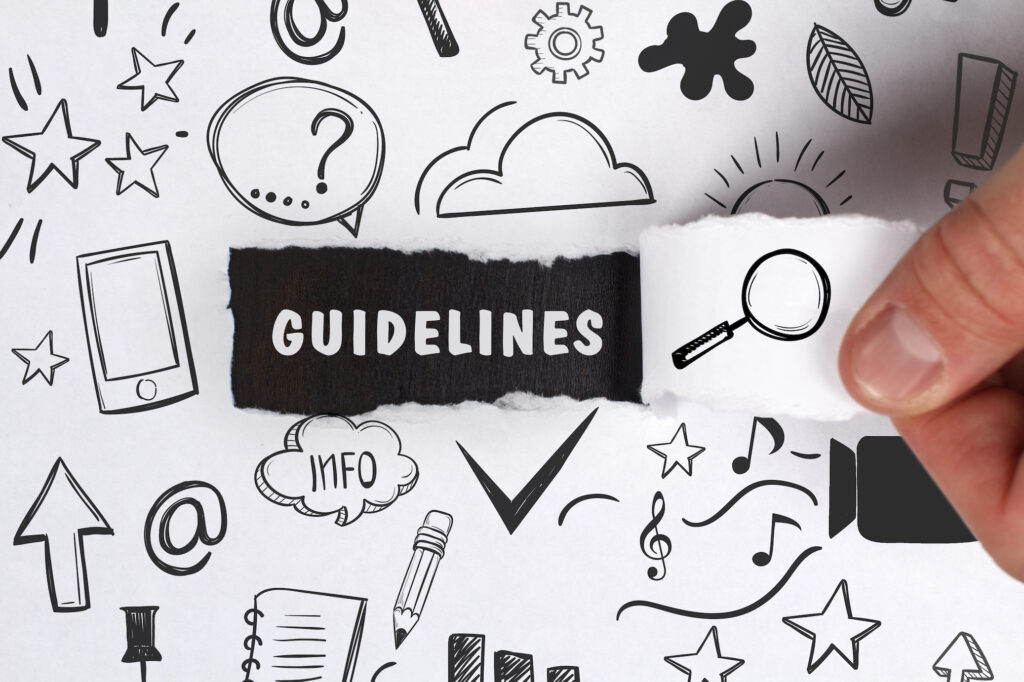
- videos are captioned; audio files are transcribed.
- objects (including images, tables, and charts) have alternative text or long descriptions, and alternate formats when needed.
- course materials are “readable” in terms of effective font, color contrast, and spacing.
- styles are used for structure (e.g. Header 1, header 2, paragraph; bulleted/numbered lists).
- tables have identified header and descriptive title.
- hyperlink text describes the site, not just the URL.
Details about how to integrate these accessibility best practices into your practice can be found on the Making Content Accessible pages. These pages include task specific support (e.g. using styles) as well as software specific support (accessibility in Canvas, Microsoft Word, Google Slides, etc.).
Accessibility and Universal Design

Here at the ITC, we recognize that access is at the core of universal design. Meaning, accessibility practice is only one essential, foundational skill used to remove instructional barriers for our students with disabilities. We encourage faculty to focus on finding and removing all instructional barriers, including those that go beyond traditional accessibility. We encourage faculty to design through a universal design lens and provide our students with multiple ways to engage with our content and demonstrate learning – this is the best approach to support the varied needs of our students.
When considering the “why” of accessibility or universal design, it’s important to remember that all of our students benefit when our courses are accessible. There are many ways in which all students benefit from accessibility practice (W3 Web Accessibility Initiative):
- Many people who are Deaf can read text well. They get the audio information from transcripts or captions. Some people prefer sign language.
- Some people who are hard of hearing like to listen to the audio to hear what they can, and have captions to fill in what they can’t hear adequately.
- Some people who have difficulty processing auditory information also use captions. Many use transcripts so they can read at their own pace.
- Some people who are blind or have low vision can’t see videos well or at all. They use description of visual information to understand what’s going on visually. (Description is called audio description, video description, or described video.)
- Some people who are Deaf-blind use a screen reader and braille to read descriptive transcripts that include the audio and visual information as text.
- Some people cannot focus and comprehend auditory or visual information when there are changing visuals. For most videos, they also need descriptive transcripts.
- Some people cannot use their hands and use speech recognition software to operate their computer, including the media player. And people who are blind need the media player to work without a mouse.
- Some people use multiple accessibility features simultaneously. For example, someone might want captions, description of visual information as text, and description in audio.
Visit Universal Design at ARC for more information about how you can further reduce barriers to learning, and improve your students’ successes by adding universal design into your instructional practice!
Contact Us

At American River College we are committed to supporting students and faculty, which means that we are here to help. If you can’t find what you are looking for here in the Accessibility pages, there are many options available to support your accessibility needs through the Los Rios Accessibility Support:
You can also contact us for support at anytime at ITCtraining@arc.losrios.edu.
If you find an error on any of these pages, please submit the ITC Webpage Error Form and we will fix the error as soon as possible.