The ITC has Drop-in labs 3 times a week – no registration needed, just drop-in with a question or to use the computers in the lab.
Tuesday 1:30 to 3 p.m.
Wednesday 9:30 to 11 a.m.
Friday 1 to 3 p.m.
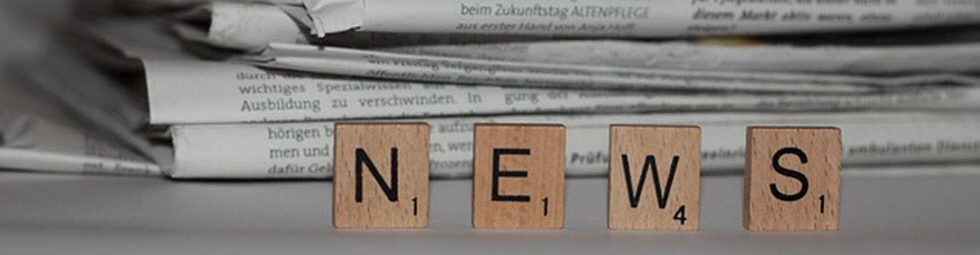
The ITC has Drop-in labs 3 times a week – no registration needed, just drop-in with a question or to use the computers in the lab.
Tuesday 1:30 to 3 p.m.
Wednesday 9:30 to 11 a.m.
Friday 1 to 3 p.m.
Check out our iPad cart for use in your classroom, for a meeting, or for some other event.
Fill out the iPad Cart Checkout Fall 2016 Calendar to reserve each day/time that you need, and be sure to include time for pickup and drop off.
Also, please email the Instructional Technology Center once you make the reservation. That way we will be sure to have the cart ready for you at your requested pickup time.
More info is available on the ITC iPad Checkout page.
 All ARC employees have unlimited access to lynda.com through the California Community Colleges Professional Learning Network. If you have never used lynda.com, or if you have and would like to transfer your history, follow these steps:
All ARC employees have unlimited access to lynda.com through the California Community Colleges Professional Learning Network. If you have never used lynda.com, or if you have and would like to transfer your history, follow these steps:
Lynda.com is an online subscription library that teaches the latest software, creative, and business skills through high-quality instructional videos. To learn more, watch this introductory video about the service, and watch the How to use Lynda.com course.
Benefits to using Lynda.com include:
Questions? Email us: ITCTraining@arc.losrios.edu
Meet and collaborate with your students at a distance via online webinar live streaming. Use ConferNow / ConferZoom in D2L to schedule conferences and office hours, start instant meetings, and share desktop screens with your students.
Download this PDF for instructions for creating a ConferZoom account and adding a video conference in D2L.
(yes, ConferZoom will be available for Canvas, too)
The Instructure.com (Canvas) video library is available 24/7. Work along with the video in your ARC Canvas sandbox.
Need a Canvas sandbox? Send an email to Shannon Mendez, Adjunct DE Coordinator.