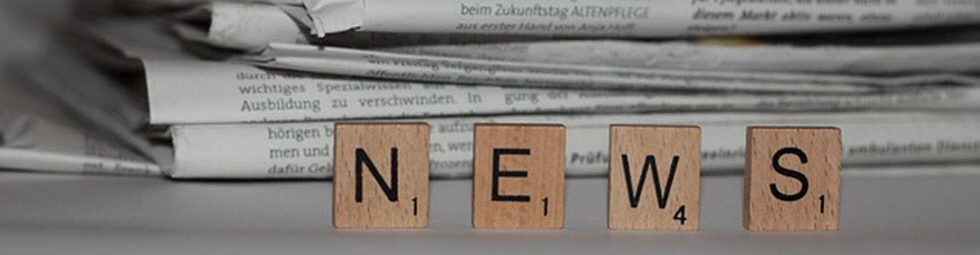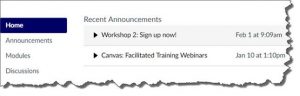Canvas instructors:
If you are teaching with Canvas next semester, it is essential that you read the information below:
Multi-section courses
In Canvas, this is a manual process. The deadline to complete this is by January 4, 2017, 11:59 PM. This is for all multi-section courses even those that are OT (i.e. 8W2, 5W2, etc.).
Creating Multis and Special Groups in Canvas. NEW! Canvas calls this “Cross-Listing”
In D2L, if you request “Multis” or “Special Groups” for your courses (example: combining three ENGWR 300 courses into one course shell), you will now be doing this yourself in Canvas.
Please follow these instructions carefully, as Cross-Listing cannot be undone!
ARC Cross-Listing Instructions with screenshots – please follow these instructions carefully.
Note that ALL cross-listing must be finished 10 days prior to the beginning of the semester – even for 8-week 1 and 2; 5-week 1, 2, and 3; 5-week 1, 2 and 3; 4-week 4; or any other OT (other term) classes, that is January 4, 2017.
X-listed courses
ARC courses that are the same course but listed in two departments such as BUS 320 and ECON 320, should be automatically X-listed and you will not have to Cross-List these courses on your own. However, these have not be created yet by District IT. DOIT is working on this now and we will let you know as soon as these courses are made. We are expecting that to happen within this next week.
Student Enrollments
Students will be enrolled in all courses (even OT courses) 7 days before the start date of the semester (January 7, 2017)
The instructions above and more can be found at http://bit.ly/canvas-updates. The ITC is updating this document as we receive new information and updates.
These are some sites from Canvas that will provide even more information:
All Canvas Guides – Find Answers!
Canvas Instructor Guide
Canvas Student Guide
Canvas Video Guide – sorted by Audience
Thanks and have a wonderful winter break.
The ITC Staff