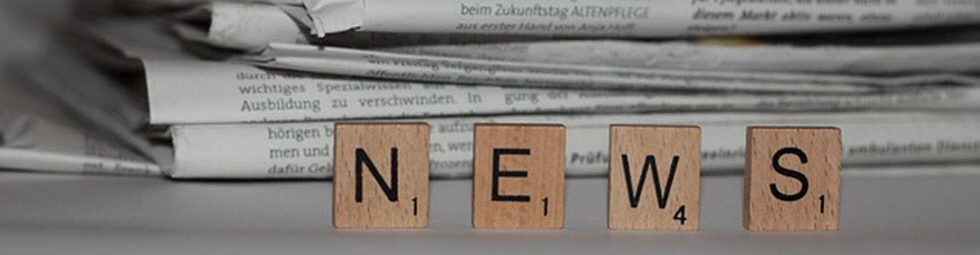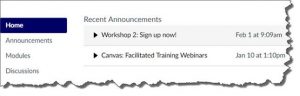Use the Settings menu > Course Details tab > scroll down to More Options to Set # of Announcements (don’t forget to select Update Course Details)
Latest from LRCCD – Canvas People list and OGS rosters:
Canvas rosters are now being automatically synced with the OGS rosters. If you notice any discrepancies between the two rosters, please send an email to ITCTraining@arc.losrios.edu and we will be happy to help resolve the issue.
Instructors can use the Canvas roster (People) to:
- Add users in the student role
select People>select +People> use w-id, one per line (email is not necessary)
- To Remove Users (Conclude) users
select People>click on the student’s name to view their profile>under Memberships, click the Conclude link
(If you Conclude a student in error, you can Restore them later and their work will be restored, as well.)
For more instructions and illustrations, visit the ARC Canvas Updates document at bit.ly/canvas-updates which is continually populated with the latest guidance, news, and links to training.